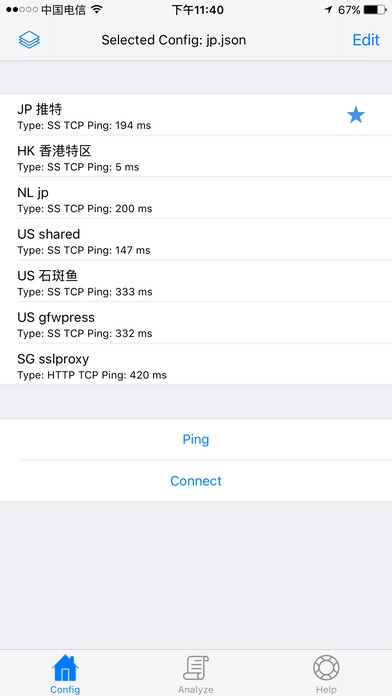A.BIG.T -- A Smart VPN 2.3.1
Paid Version
Publisher Description
A.BIG.T use iOS 9 network extension Technology.This app is designed for advanced user and may require some level of professional knowledge to use, if you don't know how to use, you maybe ask somebody for a help. Feature Capture all HTTP/HTTPS/TCP traffic from any applications on your device, and redirect to an HTTP/SOCKS5 proxy server following highly configurable rules; * Today Extension, Quick start/stop VPN Connection * Record and display HTTP request and response header sent from your iOS devices; * Configure rules using domain match, domain suffix, domain keyword, CIDR IP range ; * Import rules from URL or iTunes File Sharing; * SOCKS5 authentication supported. When use URL download: a URL must use base64 encode, after scan Qrcode , will auto download * Block ads by domain rules; * Work on cellular network. * support scan Qrcode add proxy server Qrcode string format (scheme://methd:passwd@server_ipaddress:server_port base64encode) Known Issues * enable Today Extension will add New VPN profile, two profile don't share status * HTTP pipelining not full work, some http response header maybe parse failure. * IPv6 is not supported.
Requires iOS 9.0 or later. Compatible with iPhone, iPad, and iPod touch.
About A.BIG.T -- A Smart VPN
A.BIG.T -- A Smart VPN is a paid app for iOS published in the System Maintenance list of apps, part of System Utilities.
The company that develops A.BIG.T -- A Smart VPN is Kong XiangBo. The latest version released by its developer is 2.3.1. This app was rated by 1 users of our site and has an average rating of 2.0.
To install A.BIG.T -- A Smart VPN on your iOS device, just click the green Continue To App button above to start the installation process. The app is listed on our website since 2015-12-23 and was downloaded 95 times. We have already checked if the download link is safe, however for your own protection we recommend that you scan the downloaded app with your antivirus. Your antivirus may detect the A.BIG.T -- A Smart VPN as malware if the download link is broken.
How to install A.BIG.T -- A Smart VPN on your iOS device:
- Click on the Continue To App button on our website. This will redirect you to the App Store.
- Once the A.BIG.T -- A Smart VPN is shown in the iTunes listing of your iOS device, you can start its download and installation. Tap on the GET button to the right of the app to start downloading it.
- If you are not logged-in the iOS appstore app, you'll be prompted for your your Apple ID and/or password.
- After A.BIG.T -- A Smart VPN is downloaded, you'll see an INSTALL button to the right. Tap on it to start the actual installation of the iOS app.
- Once installation is finished you can tap on the OPEN button to start it. Its icon will also be added to your device home screen.